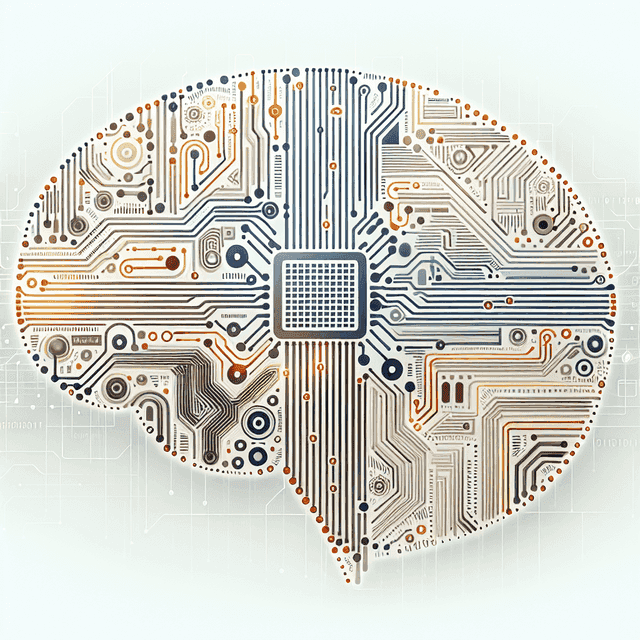
Email Signature Generator
Stand out with a professional email signature created by our AI Email Signature Generator.
Instructions
- Describe how your signature should sound. Professional? Casual? Funny? Polite? Describe what you would like your email signature to include.
- Press "Generate" and Typli will write a signature for your email.
Description
Mastering Email Signatures: The Ultimate Guide to Making an Impact
In the vast ocean of digital communication, an email often serves as the first handshake between professionals. It’s the opening note that sets the tone for what follows, and nestled at the bottom of this digital missive lies a powerful tool that many overlook—the email signature . Far from being just an obligatory sign-off, a well-crafted email signature can elevate your message, underscore your professionalism, and even bolster your personal brand. In this comprehensive guide, we'll dive deep into the world of email signatures, exploring their significance, the types that exist, and how to create signatures that not only resonate with recipients but also reflect the essence of your professional persona.
Let's embark on this journey to understand and unleash the potential of effective email signatures.
Key Takeaways
-
Email signatures are crucial for creating a professional impression and can significantly impact how your message is received.
-
A well-crafted email signature acts as a digital business card , providing recipients with key information about you or your business.
-
Personalization and creativity in email signatures can showcase your personality and professional identity, but it's important to balance creativity with readability.
-
Different professions and purposes may warrant different types of email signatures , from minimalistic to creative, each serving its unique audience and message.
-
Incorporating elements like social media links, a professional photo, or certifications can add value and make your signature more informative.
-
It's essential to ensure your email signature is compatible across different email platforms and devices , particularly mobile, to maintain its design integrity and legibility.
-
Regularly updating your email signature to reflect changes in your role, achievements, or contact information is critical for maintaining its effectiveness and professionalism.
-
Using dedicated tools and resources like WiseStamp, MySignature, or seeking inspiration from platforms like Pinterest can simplify the process of creating and maintaining an impactful email signature.
-
The primary goal of an email signature is to make your emails more effective and memorable while maintaining a professional demeanor.
Why Email Signatures Matter
Understanding the gravity of email signatures is paramount to professional communication. They provide a snapshot of who you are, branding you and your business with every email sent. This small block of text at the bottom of your email messages can significantly influence the recipient's perception.
First impressions matter immensely in professional settings, and often, email is the first contact you have with potential employers, clients, or collaborators. An email signature that encapsulates your professional identity, contact information, and even your personality can make your emails more memorable and impactful.
Furthermore, considering that over 306 billion emails are sent and received each day (according to a Statista report), a distinctive email signature can help you stand out in a crowded inbox. Not only does it add a professional touch, but it also provides receivers with handy information about you or your business without being intrusive.
In short, email signatures act as a digital business card—a quick, visual representation of you and your professional brand. They're not just about being informative; they're about making connections.
Understanding the Basics of Email Signatures
At their core, email signatures are blocks of text automatically appended to the end of an email message. They generally include your name, position or title, company, and contact information. However, they can also encompass much more, turning a simple sign-off into a powerful tool for personal branding and communication.
The key elements of a successful email signature include:
-
Name and Job Title: Clearly identifies you and your role.
-
Company Name with Website Link: Offers a direct route to learn more about your professional background.
-
Contact Information: Ensures recipients have multiple ways to reach you.
-
Social Media Links: Extends the conversation beyond email and drives traffic to your professional profiles.
Avoid common mistakes such as cluttering with too much information, using an unreadable font, or forgetting to hyperlink key elements like your website or LinkedIn profile.
Embedding a professional profile photo can also lead to a more personalized and warm communication experience, fostering familiarity and trust. Just remember, clarity and readability are paramount; your signature must enhance your email, not distract from its message.
Types of Email Signatures
Professional Email Signatures
The staple of business communication, a professional email signature , is designed to convey credibility and formality. It typically sticks to the basics—name, title, company, phone number, and perhaps a company or personal logo. For high-level executives, a simple, understated design that delivers essential information efficiently works best.
Creative and Artistic Email Signatures
For professions where creativity is a part of the job description, such as graphic designers or marketers, the email signature offers a canvas to showcase creativity. This may include vibrant colors, unique fonts, or creative layouts. However, balance is key—it should remain easily readable and professional.
Minimalistic Email Signatures
In the quest for simplicity, a minimalistic email signature focuses on the bare essentials, often presented in a sleek, clean design. This style is especially appealing in industries that value clarity and precision, like tech or finance.
Personal Email Signatures
For emails sent from a personal address, you have the freedom to infuse more of your personality into your signature. This can include a favorite quote, a link to a personal blog, or hobbies. It's a casual yet informative way to share a bit more about yourself.
Email Signatures for Different Professions
Tailoring your email signature to your profession can set you apart. For instance, marketers might showcase their latest campaign, designers could include a mini-portfolio link, and lawyers might highlight their practice areas or notable cases.
Student Email Signatures
Students can use email signatures to make a strong impression in their academic and early career communications. Including your major, expected graduation date, and any relevant organizations or honors can highlight your academic achievements and ambitions.
Temporary and Seasonal Email Signatures
Adapting your email signature to reflect seasons, holidays, or special events (like industry conferences) can add a personal touch and show engagement with current happenings. This could be as simple as adding a festive emoji or a temporary notice of unavailability during a vacation.
Technical Aspects of Email Signatures
Creating an effective email signature goes beyond crafting the perfect text; it's also about ensuring technical compatibility across devices and email platforms. HTML signatures allow for more design flexibility but require careful testing to ensure they display correctly everywhere.
Best practices for email signature formatting include:
-
Keeping the design simple to maintain readability across all viewing environments.
-
Using standard web fonts to ensure your text appears as intended.
-
Testing your signature on multiple devices and email clients, including mobile.
Many email platforms like Gmail and Outlook offer integrated tools for creating basic signatures, but for more advanced designs, you might consider dedicated email signature creation tools like WiseStamp or MySignature .
Adding social media icons as part of your signature can also augment your professional network and offer further insights into your professional journey, provided these profiles are maintained with professionalism in mind.
Maintaining Professionalism in Your Email Signature
While it's important to let your personality shine through, maintaining a balance with professionalism is critical. The tone and language of your signature should match the rest of your email, with a clear, direct approach being preferable.
Moreover, legal requirements or disclaimers may be necessary, especially in regulatory industries. Keeping your signature updated, reflecting any changes in your role, accomplishments, or contact information, also speaks volumes about your attention to detail and professionalism.
Finally, amidst the plethora of design options and elements that can be included in an email signature, always remember the primary goal: to make your emails more effective and memorable in a professional manner.
Special Considerations
Given the increasing reliance on smartphones for email communication, ensuring your email signature is mobile-friendly is non-negotiable. This often means simplifying designs and keeping the content concise to ensure legibility on smaller screens.
Furthermore, while it might be tempting to create a lengthy and detailed email signature, keeping it concise is often more effective. Readers should be able to grasp the most important details about you and your professional brand at a glance .
Tools and Resources
For those ready to delve into creating or revamping their email signature, numerous online tools and resources can simplify the process. Platforms like WiseStamp and MySignature provide templates and customizable options for users at all proficiency levels. Additionally, seeking inspiration from sites like Pinterest can help spark creativity and guide your design process.
In conclusion, an email signature is more than a simple sign-off. It's an opportunity to convey professionalism, personality, and pertinent information in every email you send. By understanding the basics, exploring types, and leveraging tools, you can craft an email signature that encapsulates your professional identity and leaves a lasting impression.
Try more AI writing tools
There's 186 to choose from.
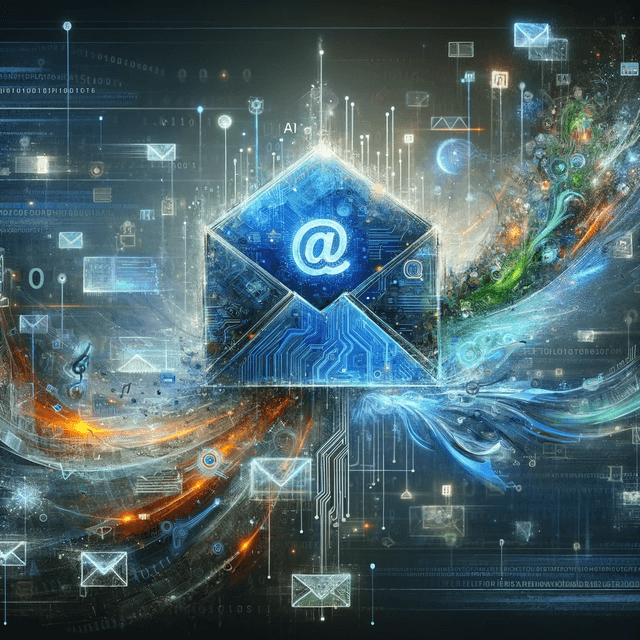
AI Email Generator
Write professional and personalized emails with our AI email generator.
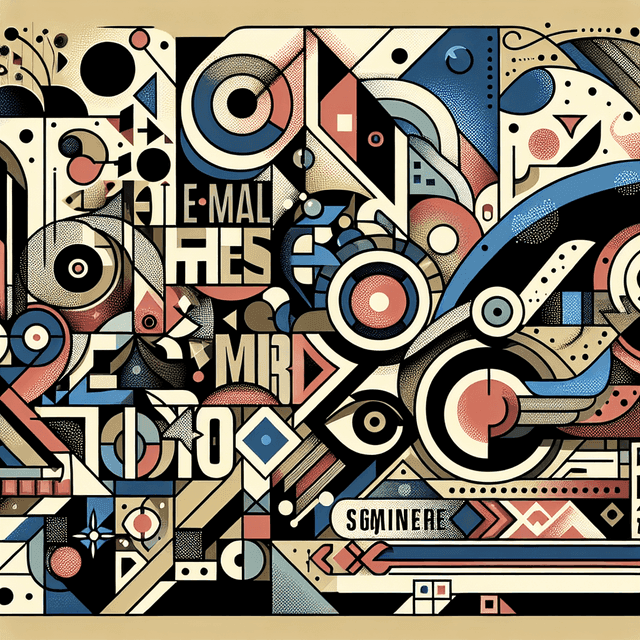
Email Signature Quote Generator
Add a touch of sophistication to your emails with AI-powered signature quotes.
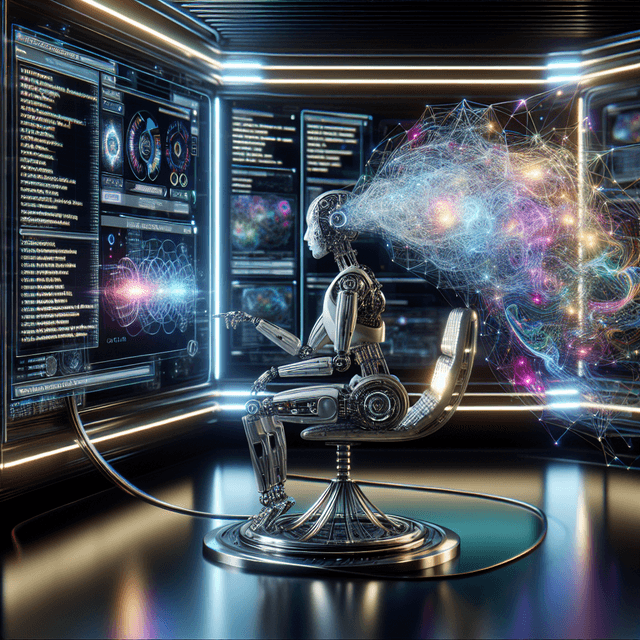
Email Subject Line Generator
Boost your email open rates with our AI-powered subject line generator.
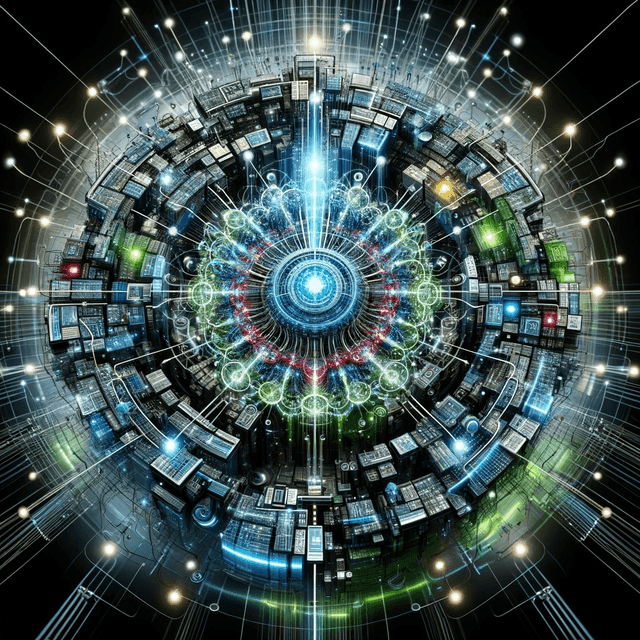
AI Response Generator
Generate AI responses to your texts and emails with Typli's AI response generator.

AI Reply Generator
Create thoughtful and professional replies with the help of AI.

AI Event Invitation Email Generator
Craft compelling and personalized event invitation emails with the help of AI.

AI Email Template Generator
Generate professional and customized email templates with the help of AI.

AI Thank You Note Generator
Create heartfelt and personalized thank you notes with the help of AI.
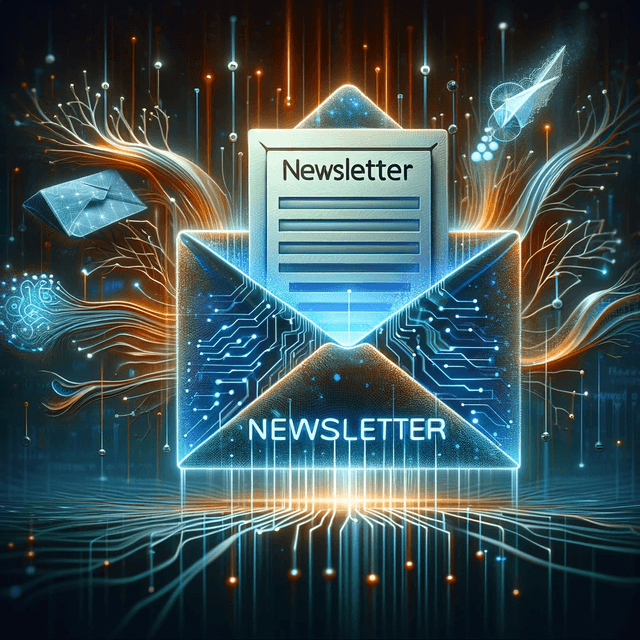
Newsletter Name Generator
Create a catchy and memorable name for your newsletter. Get unique name ideas that resonate with your audience.

Email Name Generator
Create professional and memorable email addresses. Perfect for businesses and individuals seeking a unique online identity.
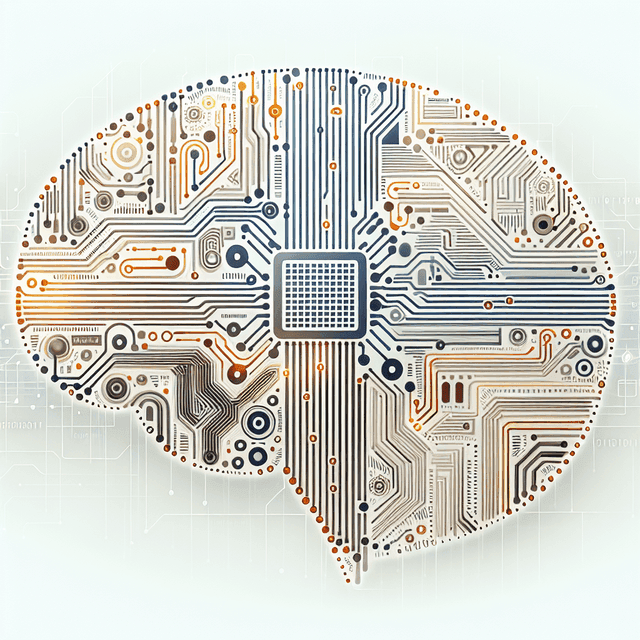
AI Email Signature Generator
Stand out with a professional email signature created by our AI Email Signature Generator.
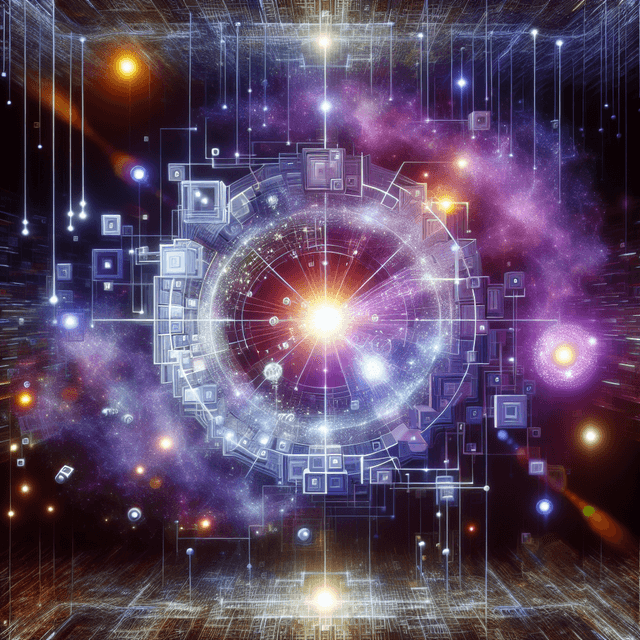
Newsletter Generator
Simplify your newsletter creation process with high-quality, tailored content at the click of a button.

LinkedIn Message Generator
Craft professional and engaging LinkedIn messages with Typli.ai’s AI LinkedIn Message Generator. Ideal for networking, outreach, and business communication on LinkedIn.

Pitch Email Generator
Craft persuasive and effective pitch emails with Typli.ai’s AI Pitch Email Generator. Perfect for entrepreneurs, sales professionals, and marketers looking to introduce their ideas, products, or services.

Cold Email Generator
Craft effective and personalized cold emails with Typli.ai’s AI Cold Email Generator. Perfect for sales professionals, marketers, and business owners looking to engage potential clients and partners.